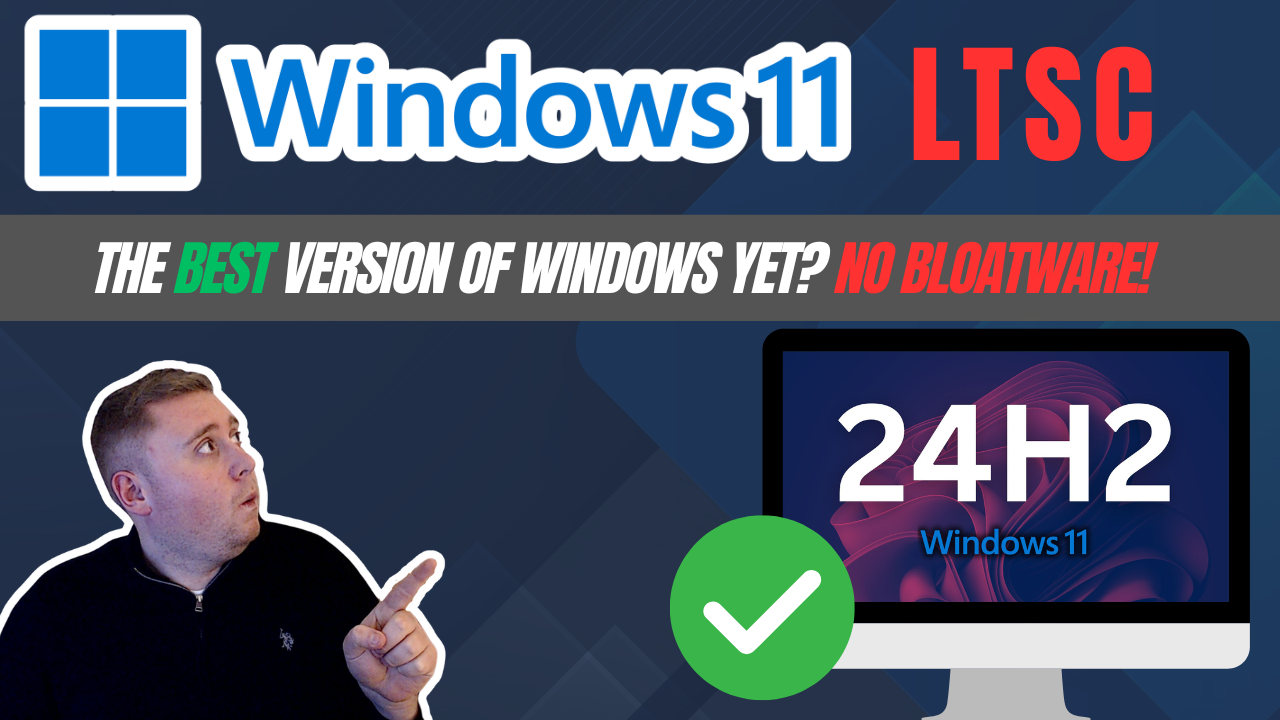Windows 11 LTSC Enterprise vs. LTSC Enterprise IoT: What You Need to Know
In a world where operating systems are often packed with features many users never touch, Microsoft’s Long-Term Servicing Channel (LTSC) editions of Windows stand out for their streamlined, no-frills approach. With the release of Windows 11 Enterprise LTSC and Windows 11 IoT Enterprise LTSC, organizations and power users now have two minimalist Windows flavors to choose from—each tailored to different environments, but both designed with stability and performance in mind.
Check out Matthew’s video on YouTube demonstrating the 2 different versions!
What is LTSC?
Before diving into the differences, let’s cover the basics. LTSC (Long-Term Servicing Channel) is a deployment option offered primarily to enterprise users. Unlike regular Windows editions that receive major feature updates every year, LTSC editions only receive security updates and bug fixes, with no new features added during their 10-year support lifecycle (5 years mainstream, 5 years extended). This makes LTSC ideal for systems where stability is critical—think medical equipment, manufacturing control systems, and ATMs.
Version 1: Windows 11 Enterprise LTSC
This is the standard LTSC release meant for general enterprise use. It’s stripped down to essentials:
- No Microsoft Store
- No Cortana
- No Microsoft Edge (Chromium-based) pre-installed (you can still install it if needed)
- No pre-installed consumer apps like Xbox, Weather, or News
- Minimal background telemetry
It’s designed for environments where devices need to “just work”—with no distractions, minimal maintenance, and a consistent user experience over time.
Version 2: Windows 11 IoT Enterprise LTSC
The IoT version is tailored specifically for embedded systems and fixed-function devices—think digital signage, kiosks, industrial PCs, point-of-sale terminals, and medical devices. While it’s still based on the same Windows 11 codebase, it includes:
- Support for more embedded-specific features like Unified Write Filter, Shell Launcher, and Assigned Access
- Longer support lifecycle: Unlike standard LTSC which gets 10 years (5+5), IoT LTSC may receive up to 10+ years depending on Microsoft’s roadmap and the OEM agreement
- More flexible licensing options, particularly for OEMs and device makers
- Optional features can be added, including Windows Defender, Edge, or even the Microsoft Store—if the device requires them
Key Differences at a Glance:
| Feature | Win 11 Enterprise LTSC | Win 11 IoT Enterprise LTSC |
|---|---|---|
| Target Use Case | General Enterprise PCs | Embedded / Fixed-Use Devices |
| Microsoft Store | Not Installed | Optional |
| Cortana / Consumer Apps | Removed | Removed |
| Edge Browser | Not Pre-installed | Optional |
| Embedded/IoT Features | Limited | Full Suite |
| Licensing Model | Volume Licensing | OEM / Embedded Licensing |
| Support Lifecycle | 10 years (5+5) | Often longer (10+ years possible) |
| Custom Shell & Lockdown Support | No | Yes |
Reduced Bloat, Increased Focus
One of the biggest draws of both LTSC versions is the dramatic reduction in unnecessary apps and background processes. By trimming the fat, LTSC delivers:
- Faster boot times
- Lower memory and CPU usage
- Improved reliability
- Fewer distractions for users
- Lower maintenance overhead
Whether you’re deploying in a mission-critical data center or outfitting a row of digital kiosks, Windows 11 LTSC helps you focus on function over form.
Which One Should You Choose?
- Choose Enterprise LTSC if you’re running general-purpose PCs in tightly controlled environments—such as air-gapped systems, labs, or compliance-heavy industries.
- Choose IoT Enterprise LTSC if you’re building or managing devices with a specific role or hardware integration, where control, lockdown, and long-term stability are paramount.
In short, both versions of Windows 11 LTSC aim to give users and organizations just what they need—and nothing more. If you’re tired of bloatware and unnecessary updates disrupting your workflow, LTSC might be the clean slate you’ve been looking for.